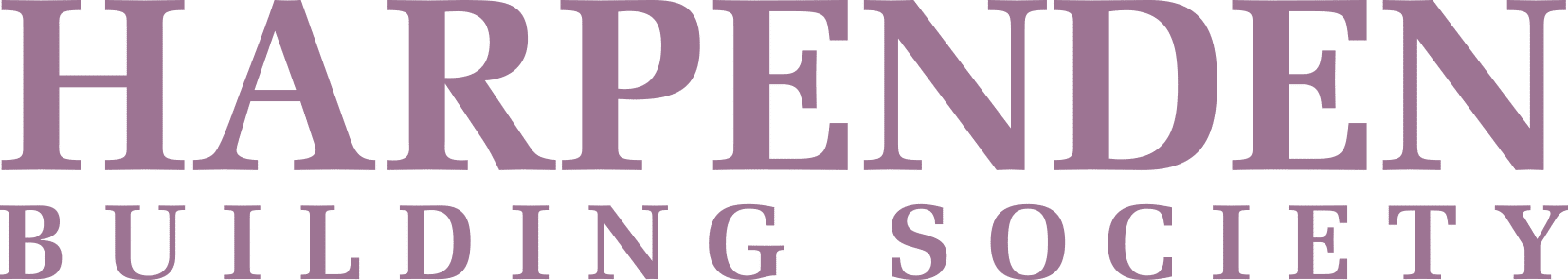What are the main priorities within your role?
My primary responsibility is monitoring the Information security resilience of the systems infrastructure. It involves ensuring that systems are working smoothly and efficiently for all users within the Society.
What changes or improvements have you seen in your time at Harpenden BS within IT?
We have significantly reduced our on-premise servers with our cloud service provider. Moving critical business systems into the cloud, has enabled us to reduce our carbon footprint, greatly improve our resilience and improve our ability to adopt new technologies.
We have also upgraded our phone system which was a huge benefit for our members and colleagues. It is far more resilient and easier to navigate when engaging with our members.
What do you enjoy most about your role?
IT is a never-ending learning experience. There are always new technologies emerging daily which are fun to learn. I thoroughly enjoy working with my colleagues. Harpenden BS has a very welcoming atmosphere that encourages me to go to work every day.
What are the biggest challenges you face?
Probably the biggest challenges in IT in the recent years, is cybersecurity. Personal data has become many businesses’ most valuable commodity and we are seeing nefarious activity, such as malware, ransomware rise.
Where do you want to see IT at Harpenden BS at the end of 2024? And is there anything new to come this year?
We have several projects on the radar for 2024 such as continuously improving our core banking system and its integrations with the online banking portal. These new improvements will enhance the user experience for our members.
What trends within the world of IT do you think will happen in 2024 and beyond?
Without a doubt, Artificial Intelligence will dominate the IT world in 2024 and beyond. As companies continue to invest in AI, we will see major improvements in software like ChatGPT or Google Chrome`s Bard or Samsung`s latest AI assistant in their newest phones. People will slowly adapt and soon it will became an everyday tool which will significantly improve productivity.
What type of online scams should our members be most wary of?
There are increased numbers of text message-based scans known as smishing. The most common texts appear to be from Royal Mail, HMRC or different parcel courier companies (Evri ,DHL etc.)
Government entities will never ask for your bank account details, personal information or send you notifications by email or text so never supply them. The same concept applies for the fake courier messages.
Scammers try to quickly gain your trust. They aim to pressure you into acting without thinking. If a message or call makes you suspicious, stop, break the contact, and consider the language it uses.
Scams often feature one or more of these tell-tale signs. Here’s a few more pointers to look out for to help you stay safe from smishing scams...
1. Message from an unknown number
Most organisations protect their ‘Sender ID’ so text messages should be from ‘HSBC’ or ‘Royal Mail’ instead of a generic phone number. Don’t always trust the number as Sender ID names can be hijacked on smartphones. If in doubt, contact the organisation directly using a verified number from their official website.
2. Requests for payments or details
Genuine organisations rarely ask you to pay or make account changes via text message without first logging into your account. If you’re being asked for sensitive information, it’s best to contact the organisation directly yourself using official channels.
3. Fake website address
Does the website address match that of the organisation? Make sure the website link belongs to that of the organisation’s official domain, such as gov.uk for a government organisation like the HMRC. Always look up an organisation’s details independently to double-check the details.
4. Spelling errors and odd wording
Banks, government departments and couriers will rarely make spelling or grammatical errors. If the message doesn’t make sense, it’s a strong giveaway that it’s a scam.
What further advice would you give to our members to stay safe online?
• Use a different strong password for all your email accounts, bank accounts, shopping sites etc.
• Avoid using easily guessable passwords, such as date of birth or pet names.
• Where available, always use 2 factor authentication.
• Make sure to always update to the latest software version whether, you are using Android, Apple, Microsoft or any other device. Check for software and application updates regularly.
If a member feels they have been victim to an online scam, what should they do? If anyone feels they have been scammed, the first thing is to report to their local police or contacting Action Fraud on 0300 123 2040. In the case of financial scams, always contact your bank as they might be able to refund the amount.