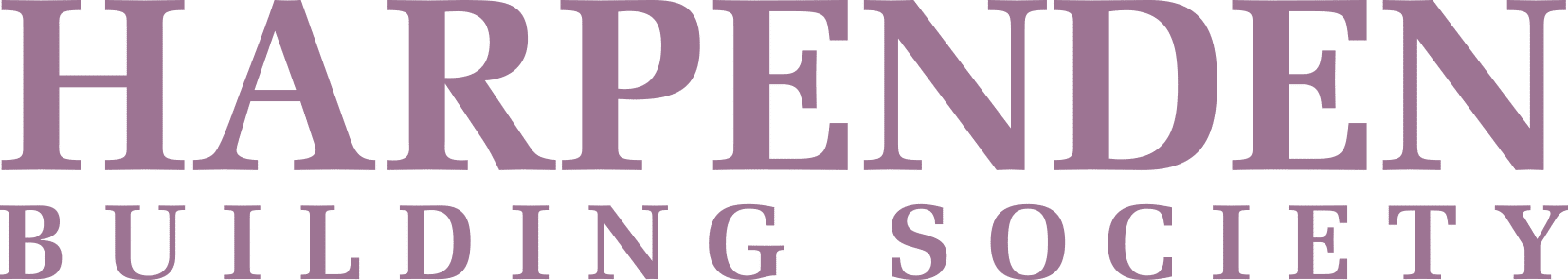Helping you stay safe from common fraud…
We’re a mutual building society and we’re proud to deliver a first-class customer service consistently. Our members are at the heart of what we do and we’re committed to helping people towards a safe and secure financial future. One important part of this is helping you stay safe against fraud.
Take Five

Take Five is a national awareness campaign led by UK Finance and backed by His Majesty’s Government delivered with, and through, a range of partners in the UK payments industry. They offer lots of hints and tips and they provide straight-forward and impartial advice on financial fraud prevention. Visit the Take Five website for their advice and to access the helpful material they provide. Here you can find more information and advice on how to protect yourself.
December Update: Take Five to Stop Fraud is warning the public to stay alert to fraud as loneliness and isolation during the Christmas period could make people more vulnerable to fraud.
New data from the Take Five to Stop Fraud campaign has found that over half (58%) of people in the UK feel lonely at least sometimes, potentially putting them at risk of fraud. Isolation can make people prime targets for fraudsters who attempt to befriend and manipulate them into passing on personal and financial information.
Impersonation and romance scams are particularly harmful methods of defrauding people, with UK Finance data showing that over £65 million was lost to these scam types in the first half of 2024. These frauds involve criminals researching their target and using social engineering tactics to build trust, often posing as a romantic interest, a concerned friend or family member or a trusted organisation. Over half (53%) of people surveyed admitted to being at least somewhat trusting of strangers or people they don’t know, a trait that scammers will exploit to gain access to personal and financial information.
Concerningly, just under a quarter of people in the UK (24%) say there isn’t someone in their life that they would talk to if they thought someone was trying to scam them. This lack of a support network leaves people at greater risk. In addition, almost a quarter (23%) of people worryingly said that they have clicked a link, provided personal information or made a payment in response to an unexpected request from someone who later turned out to not be who they claimed to be.
To empower the public to protect themselves from potential scams this Christmas, the Take Five to Stop Fraud campaign is urging people to stop and think whenever they are asked money or financial information.
In addition, Take Five is also calling on communities to look out for vulnerable friends, neighbours, or family members who may be at risk.
Stop
Taking a moment to stop and think before parting with your money or information could keep you safe.
Challenge
Could it be fake? It’s ok to reject, refuse, or ignore any requests. Only criminals will try to rush or panic you.
Protect
Contact your bank immediately if you think you’ve fallen for a scam and report it to Action Fraud
The campaign urges you to stop and consider whether a situation is genuine – to stop and think if what you’re being told really makes sense.
Below is some further important information to help keep you safe online from common frauds
Are you Scam Savvy?
Criminals are turning to more sophisticated ways to take your money, whether through online offers, emails or telephone calls. Can you outsmart them? Put your ability to spot a scam to the test with Take Five's spot a scam Quiz and see if you are scam savvy.
Things to look out for in emails…
- If it sounds too good to be true, it probably is. Be cautious of an email subject line or content that looks false or causes suspicion.
- Look out for poor spelling and grammar in emails. It can be a clear sign of phishing.
- Be suspicious of requests for lots of personal information. Ask yourself why do they need to know that? Or what is its relevance?
- Is there a deadline or countdown? Fraudsters will often use pressure to try and get you to act quickly and provide what they want.
- Check the sender's email address; hover your cursor over the senders email address as it’s listed in your inbox. If the website displayed isn’t in the name of the alleged email sender, it could be a phishing email.
- If you receive an email from an unknown sender, don’t action it without verifying the sender.
- Delete any suspect emails or text messages. Don’t forward it on to anyone as this can add some credibility and encourage the recipient to follow any instructions.
- Check the person who called you, or who sent you an email from an organisation, is genuine. Call them back on a verified number from the organisation's website or telephone directory.
- If you believe you have received a fake email, phone call or text message, contact the genuine party to notify them.
- Be careful if you have to allow anyone to have remote access to your PC or device. You must be certain the request is coming from a trusted source.
A quick jargon buster…
Phishing
Phishing is where a fraudster will send an email which appears to be from a legitimate company, attempting to obtain personal details from you. These phishing emails often contain a link directing you to a website which will ask you to re-verify your details.
But beware, this will usually be a fake website but it will look real and could also trigger the unknowing download of a virus to your PC or device. If the fraudster gets hold of your password and personal details they can use this information to commit further crimes.
Vishing
This is very similar to phishing but takes place over the phone. Instead of getting you to go to a website, the fraudster may request personal details from you directly or ask you to transfer money to an account.
Smishing
Just like vishing, fraudsters contact you by phone but instead of a phone call it is done using text messages where you are usually asked to follow a link or call a telephone number. This is called smishing.
Twishing
Again, this is another form of phishing but this scam takes places on Twitter and often involves getting users to hand over their usernames or passwords.
View further advice on how to protect yourself online here
Please note: This information does not constitute legal or financial advice given by Harpenden Building Society. No reliance should be placed on this guide and you must make your own decisions, we recommend that you seek independent advice if you have any questions or queries.
Keep Me Informed
If you'd like to stay informed and be first to find out about our latest news, products and services, then sign up to our email communication. We won't bombard you with emails and we'll always treat your personal details with care.
Your privacy is important to us and we'll ensure that your details are accurate and kept up-to-date. View our Privacy Page.